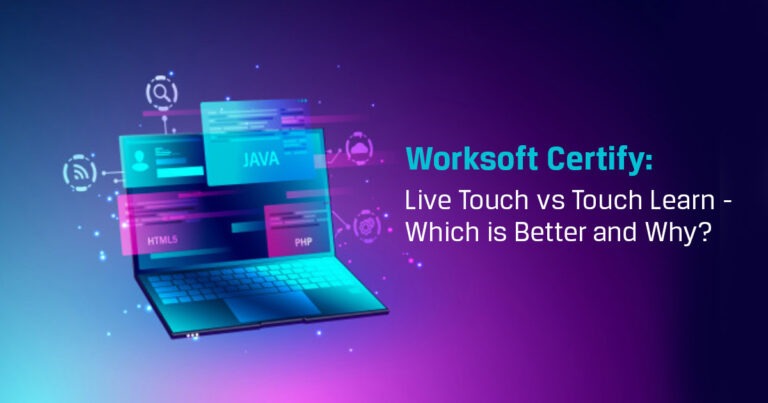
What is Web Application:
Web applications are usually coded in browser-supported language such as JavaScript and HTML.
- Before starting the automation of any Web Application First Create the Application, under that Application create one Window. Then inside Window you must create the objects.
- Make sure the pages are not using a URL and any objects are not using XPath, href, dynamic, or test data content for every Page and Object you are adding to the Certify database.
- If any page /object found, correct the Page/Object and create a new configuration rule.
- Do not use System Web Object steps to manipulate application objects.
- Ensure good objects are created without Xpath.
- When working with a new AUT team, create object rules with Configuration Manager (or manually) using only enough attributes to make them unique. Too many attributes make an object brittle.
Live touch and touch learn both are used for creating objects in Certify. Live touch is basically for beginners
- ItAdds an object and step to your Certify process
- Attempts to pull the object and corresponding window from the Certify database.
- If the object/Window doesn’t exist in the database, Certify Live Touch creates the object /Window and adds it to the database and corresponding window.
whereasTouch learnis the advanced level.
- By using touch learn you can create the object manually.
- Before using touch learn need to have knowledge on: HTML, Tags etc.
- Analytical or logical knowledge is required. Because to identify the unique attribute of the object, which Attribute will be remainingsame.
Before using live touch:
- select the Enable menu to turn on the specific application type
- select the Learn Objects as Needed option, which allows Live Touch to learn new objects while adding steps to your process.
- Pause Option in live touch can adjust any settings that will be necessary prior to learning objects. Pause will also allow you to position the AUT screen without Live Touch trying to learn objects and create steps
Once you create the steps for processes by using the objects (Created by live touch), next time the same process will get fail due to object identifier issue.Because Live Touch did not return a usable object.Live Touch returns an attribute that is dynamic in nature.
In that case you can use “Touch learn” option to create the object through unique attribute. So that the process will never get fail due to the object.
- Go to Tools > Certify Interface Learn > Web
- Go to Web learn menu, Select learn and the application from the dropdown,that you want to learn.
- Enable Touch Learn and Touch the object Which one you want to create.
- Hover over the object you need to learn and use Ctrl to learn the object or Esc to cancel.
- The attributes should be specific enough to find the right object among many objects.
- The attributes should not include information specific to the user, development environment, or browser.
- The attributes should not include values that will most likely change in the future.
Advantages of Live Touch:
- Live touch Can learn the objects while adding steps to process and save the object to an application version.
- Objects are saved to the certify database.
- Live touch objects can use in other processes
- Adding Steps to Processes with Certify Live Touch
- Learning Objects While Adding Steps with Certify live Touch
- Modifying a Process Step with Certify live Touch
- Creating Variables While Adding Steps with Certify live Touch
Disadvantages of Live touch:
- If live touch is open any click you make with the mouse is captured.
- User must pause and restart every time screen changes.
Advantages of Touch learn:
- There is no need to update the definition and configuration for the new application.
- Highlight tool can minimizes the touch learn window, and the application displays with the object highlighted.
- Update the attribute for an object and highlight the object by using attribute string.
Disadvantages:
Touch Learn allows you to add only objects that are selected without completing a full learn.
Summary:
Touch learn is better than Live touch.
Touch learn basically uses to debug the error for an object, which was created by live touch.
Objects created by live touch; those attributes are can’t be remain same.
Live touch requires proper configuration and definition for creating object.
Touch learn does not requires configuration for creating object.
Example:
If you are working with Workday application, But in the next process you need to work for Salesforce application, so you have to go to web option and update the configuration and definition for Salesforce.(IF XF definition is available)
In the other case for Touch learn you don’t have to update the configuration. Go to Web learn menu, Select learn and the application from the dropdown, that you want to learn
