
- June 18, 2019
- SOAIS
- 0
 For a long time, integration of Peoplesoft with external applications was done only by using XML as means of communication. While new programming languages and frameworks in the market have started to widely adopt REST web services and handle JSON, it was only about time Peoplesoft also followed suit. You can enable REST services in Peoplesoft if your tools version is PT8.53 or above.
Peoplesoft still supports XML exchanges and SOAP calls, and REST is a valuable addition to its integration capabilities. Traditionally, Peoplecode only had the ability to comprehend XML, and now even JSON can be handled with ease.
This article explains how a simple REST Web service can be created in PeopleSoft that will take an input parameter and produce an output which can be integrated with third party applications.
For a long time, integration of Peoplesoft with external applications was done only by using XML as means of communication. While new programming languages and frameworks in the market have started to widely adopt REST web services and handle JSON, it was only about time Peoplesoft also followed suit. You can enable REST services in Peoplesoft if your tools version is PT8.53 or above.
Peoplesoft still supports XML exchanges and SOAP calls, and REST is a valuable addition to its integration capabilities. Traditionally, Peoplecode only had the ability to comprehend XML, and now even JSON can be handled with ease.
This article explains how a simple REST Web service can be created in PeopleSoft that will take an input parameter and produce an output which can be integrated with third party applications.
Below are the steps involved in creating input and output messages for the REST Web Service in PeopleSoft:
Step 1: Define documentsStep 2: Define messagesStep 3: Create service- Define security
- Set request parameters
- Set response parameters
- Write handler code
Define documents
Navigate to PeopleTools > Documents > Documents Builder- Create a document with parameters which acts as a request, set the root element to request, and create a primitive with a predetermined length
- Create a second document with the parameters, this will be the response and add primitives of proper type and length for this document.
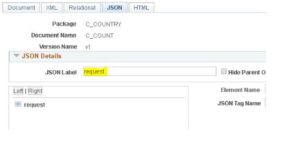
Define Messages
Navigate to PeopleTools > Integration Broker > Integration Setup > Messages. Create two messages one for the request and one for the response and these must be mapped to the documents predefined in the previous step.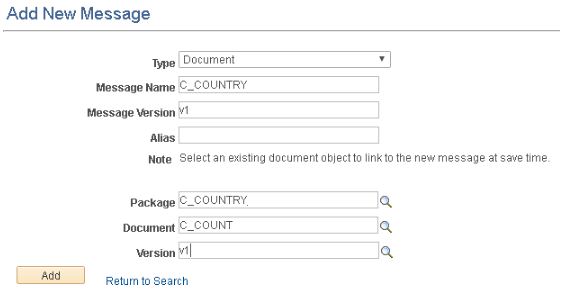
Create a Service
Navigate to PeopleTools > Integration Broker > Integration Setup > ServicesCreate a new web service and check the ‘Is Provider’ checkbox.Save the service and add a new service operation with GET as REST MethodAfter creating this, we need to take care of the following:
- Define security
- Set request parameters
- Set response parameters
